Back to the "PlugITs" functions edition content page
Links
Link creation
In the « Groups » tab the link number are displayed.
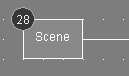
Double-click on the link allows to access to existing links.
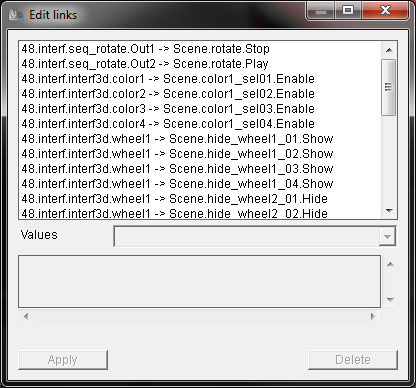
Explanation of the « link » concept :
A link is the connection between a PlugIT event to an other PlugIT action or to itself.
You can edit the link values by double clicking on these links.
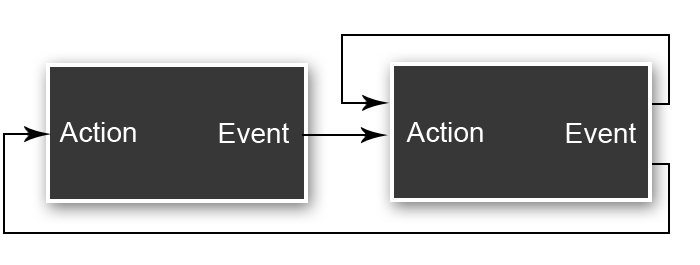
The application reads the functions according on the format :
Group.Fonction.Event => Group.Fonction.Action
In order to create a link, it is necessary to right click on the source function and to select the wanted event, here « LeftClick ».
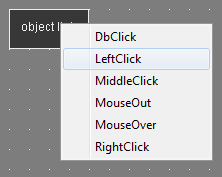
Slide the blue link from the source function to the destination function.
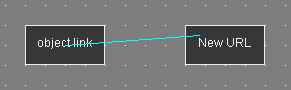
Right click on the destination function and click the wanted action, here « open ».
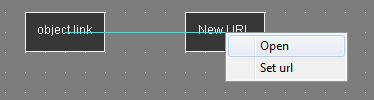
The new link is created.
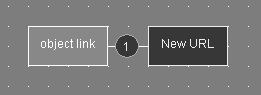
You can cancel a link creating by pushing on the "Escape" key.
Some functions allow to set a parameter in the link to a triggered action.
For example an url on the « play » of the flash function.
Link parameters
