Back to Interface PlugITs content page
"Dialog Number" PlugIT
The "Dialog Number" PlugIT allows to create a dialog box with a title, one or several number selectors and a validation button.
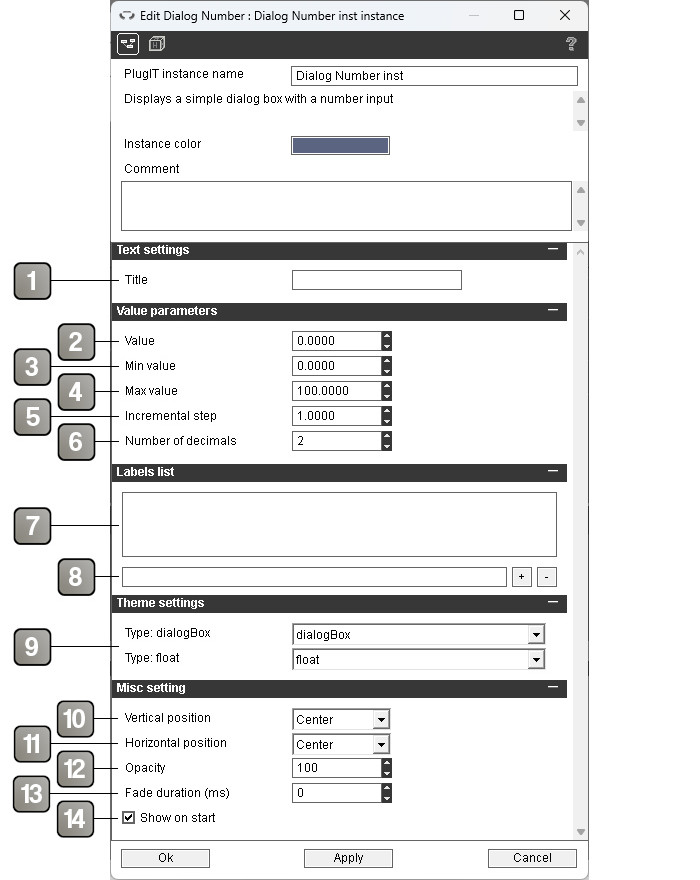
Parameters |
|
1 |
Title of the dialog box. Leave empty if you do not want a title |
2 |
Default value of the selectors. |
3 |
Minumum value of the selectors. |
4 |
Maximum value of the selectors. |
5 |
Value added or substracted each time the user click the "+" or "-" button. |
6 |
Number of decimals. |
7 |
List of labels attached to the selectors. Each added label adds a selector. Of the label list is empty, a unique selector without label is created. |
8 |
Allows to add a label by entering its name and validating with the "+" button, or to delete one by selecting it and pressing the "-" button. |
9 |
Theme element selector. For more details, please refer to the theme element selector documentation. |
10 |
Vertical position of the dialog box. |
11 |
Horizontal position of the dialog box. |
12 |
Opacity of the dialog box. |
13 |
Fade duration in milliseconds on show or hide. |
14 |
Show the dialog box on application startup. |
Action |
|
Set title |
Change the title of the dialog box with the link parameter. |
Set value |
Sets the current values of the selectors. The values must be on one line, separated by a space. If you do not want to change the value of a selector, put "_". |
Get value |
Gets the current values of the selectors in the "Value" event. |
Hide |
Hides the dialog box. |
Show |
Show the dialog box. |
Event |
|
Click Ok |
Sends the selectors values when the Ok button is clicked. |
Modified |
Sends the selectors values when the value of one of them is modified. |
Value |
Sends the selectors values on "Get value" action. |
Shown |
Triggered when the dialog box is shown. |
Hidden |
Triggered when the dialog box is hidden. |
