Back to the Miscellaneous PlugITs summary
"Get file" PlugIT
The "Get file" PlugIT allows you to obtain a file path either through a standard system dialog box or via drag-and-drop. This PlugIT is useful for applications where the user needs to provide a file as input, such as loading a texture, importing data, or opening a document.
Example use case: You can use it to allow the user to select an image file to display in a 3D scene, or an audio file to play in an interactive application.
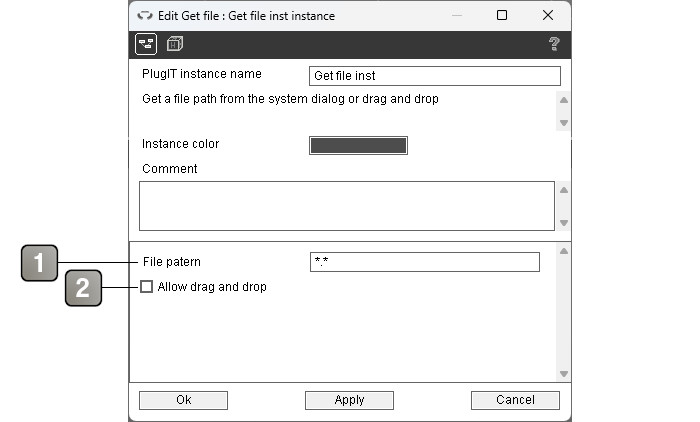
Parameters |
|
1 |
Enables or disables the drag-and-drop feature. When enabled, the user can directly drag a file into a designated area of the application to select the file. |
2 |
Specifies the type of file the user can select. This filters the files displayed in the dialog box or accepted via drag-and-drop. Possible values: A file extension (e.g., |
Actions |
|
Download file |
This action triggers the download of a specified file from a given URL. Use it to fetch files from a server or an online source. Parameter: Full URL of the file to download. Example: Download a remote image to display in the application. |
Open file |
Opens the file selection dialog box. |
Events |
|
File |
Triggered when the user successfully selects or drag-and-drops a file. Returns the full path to the file. Usage: Connect this event to other PlugITs to load or process the selected file. |
Error |
Triggered when an error occurs, such as a failed download or an invalid file. Can return an error message to inform the user. Usage: Use it to display an error message or a notification in your application. |
Downloading |
Event emitted during the file download process. Usage: Connect it to a UI element to indicate a download in progress. |
