Back to Misc PlugITs content page
"Sequential input" PlugIT
The "Sequential input" PlugIT allows to define and then to validate an events sequence.
It can be used for exemple in order to complete key combinaisons.
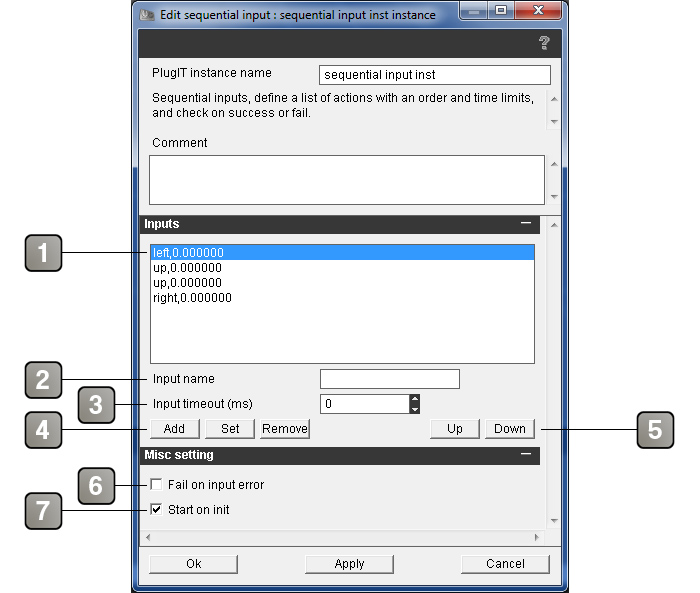
Parameters |
|
1 |
Input list of the sequence. |
2 |
Input name. |
3 |
Maximum delay to validate the input. If set to 0, no maximum delay for the input |
4 |
Adds, modifies or removes an input. |
5 |
Moves up or down an input in the list. |
6 |
Stops the sequence when an error occurs. The delay may be too long or the selection of an input is wrong. |
7 |
Starts the sequence control when the PlugIT is launched. |
Event |
|
Success |
Sends if the sequence is validated. |
Failed |
Sends if the sequence is not validated. The delay may be too long or the selection of an input is wrong. |
Waiting for "Input" |
For each Input, this event is triggered when this Input is waiting in the sequence. |
"Input" valided |
This event is triggered when this Input is validated in the sequence. |
Action |
|
Start |
Starts the sequence control. |
Stop |
Stops the sequence control. |
Pause |
Pauses the sequence control. |
Reset |
Resets the sequence control. |
"Input" |
Input of the PlugIT. |
