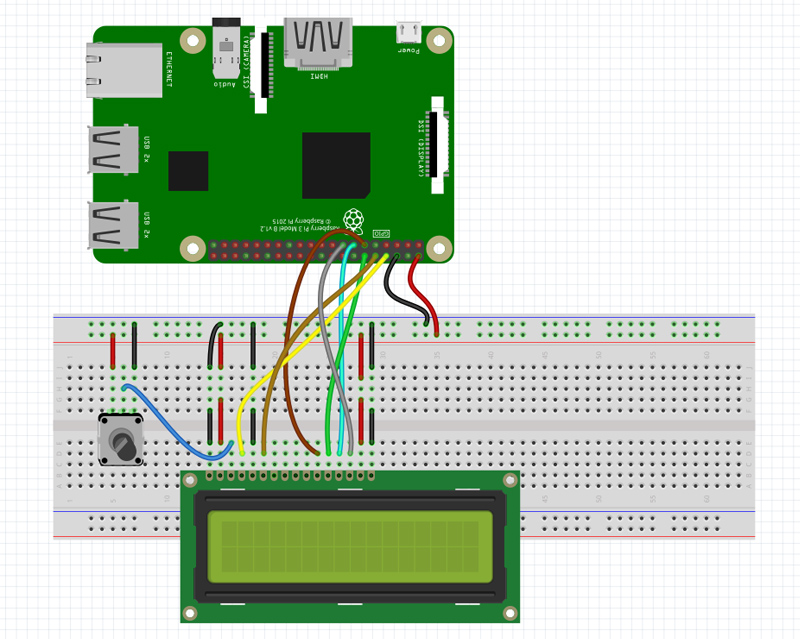Back to Raspberry PlugITs content page
"GPIO LCD" PlugIT
The GPIO LCD PlugIT allows to control an Dot Matrix LCD display like HD44780U and similar with the Raspberry PI GPIO pins.
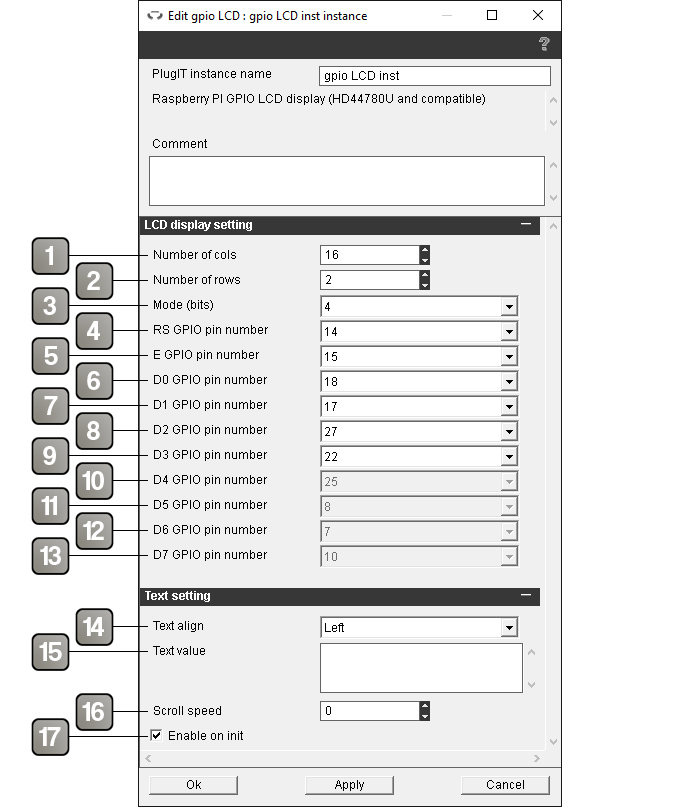
Parameters |
|
1 |
Number of available cols on the LCD display. |
2 |
Number of available rows on the LCD display. |
3 |
LCD display mode, 4 or 8 bits. |
4 |
Raspberry PI GPIO pin number connected to RS pin of the LCD display. |
5 |
Raspberry PI GPIO pin number connected to E pin of the LCD display. |
6 |
Raspberry PI GPIO pin number connected to D0 pin of the LCD display. |
7 |
Raspberry PI GPIO pin number connected to D1 pin of the LCD display. |
8 |
Raspberry PI GPIO pin number connected to D2 pin of the LCD display. |
9 |
Raspberry PI GPIO pin number connected to D3 pin of the LCD display. |
10 |
Raspberry PI GPIO pin number connected to D4 pin of the LCD display. |
11 |
Raspberry PI GPIO pin number connected to D5 pin of the LCD display. |
12 |
Raspberry PI GPIO pin number connected to D6 pin of the LCD display. |
13 |
Raspberry PI GPIO pin number connected to D7 pin of the LCD display. |
14 |
Text alignment. left, center or right. |
15 |
Default text. |
16 |
Speed of the text translation. |
15 |
Enable the LCD display on startup. |
Actions |
|
Set text |
Replace the LCD display text, the text is set in link parameter. |
Add text |
Add text to the LCD display, the text is set in link parameter. |
Enable |
Enable the LCD display. |
Disable |
Disable the LCD display. |
Use