Back to Tools PlugITs content page
"Logs file" PlugIT
Log file management
This PlugIT allows creating, managing, and manipulating log files. It is useful for tracking events or storing data generated by a project running in OpenSpace3D. Log files are created in the "tmp/logs" folder. Each file is named based on the date and time of its creation and the name of the PlugIT instance.
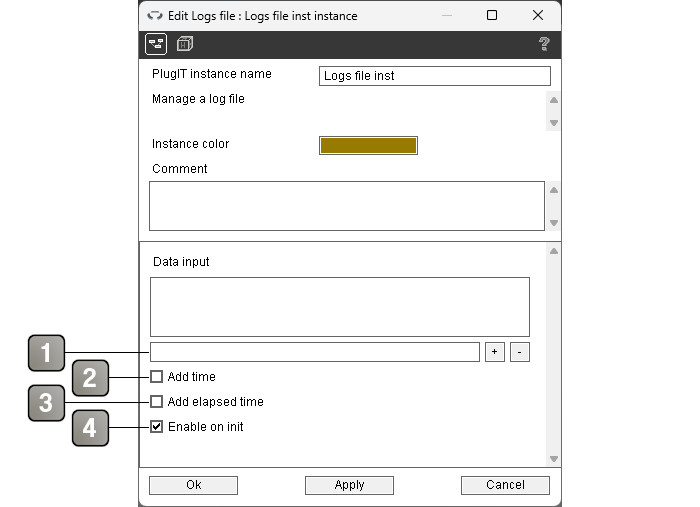
Parameters |
|
1 |
Add input data names. These inputs will be accessible via an action of the same name. For example "User", "Assistant" if you want to record a conversation with an AI. |
2 |
Adds a timestamp to each line added to the log file. The data is prefixed with the time in the `HH:mm:ss` format. |
3 |
Adds the elapsed time (in seconds) between two entries in the log file. This is useful for timing actions or measuring durations between events. |
4 |
Indicates whether a log file should be enabled when the application starts. |
Actions |
|
Get file name |
Returns the full path of the current log file. Useful for displaying or directly manipulating the file. |
New file |
Creates a new log file. |
Disable |
Temporarily stops writing to the log file. Entries generated during this period will not be recorded. |
Enable |
Re-enables writing to the log file. All new data will be recorded from this point onward. |
Events |
|
File name |
Triggered when the "Get file name" action is called. |
