Back to Tools PlugITs content page
"Measure" PlugIT
The "Measure" PlugIT allows to do series of angle and distances measures by selecting several points in space. Left clic to select a point, right click to end the current measure line.
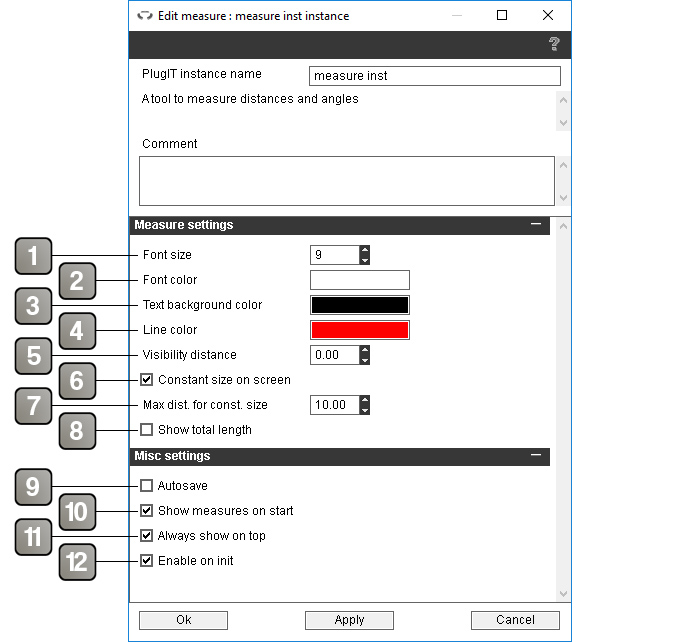
Parameters |
|
1 |
Font size to display measures. |
2 |
Font color. |
3 |
Background color of measures. |
4 |
Measure line color |
5 |
Measure maximum visibility distance. If set to 0, measures will be visible regardless of the distance. |
6 |
If checked, measure will keep a constant size on screen, independently from the distance. |
7 |
Distance up to which measures will keep a constant size on screen. If set to 0, measures will keep a constant size on screen regardless of the distance. |
8 |
Displays an additional label containing the total length of the measure. |
9 |
If checked, the application will automatically save the measures made. |
10 |
If checked, the saved measures will be visible on application startup. |
11 |
If checked, measures will always appear over other objects. |
12 |
Enables the measure tool when the application starts. |
Action |
|
Add measure |
Add a measure from the values in the link parameters. Every points of the measure must be provided at once following this format : X1 Y1 Z1 X2 Y2 Z2 X3 Y3 Z3 ... |
Disable |
Disables the measure tool. |
Enable |
Enables the measure tool. When the measure tool is enabled you can also delete your previous measures by clicking the cross corresponding to these measures. |
Show |
Display the previously drawn measure lines. |
Hide |
Hide the previously drawn measure lines. |
Clear last line |
Delete the last measure line drawn. |
Clear all |
Delete all the measure lines. |
Save |
Manually save the measures. Useless if the automatic save is enabled. |
Event |
|
Current distance |
Sends the distance currently measured between the last point and the mouse. |
Current angle |
Sends the angle currentluy measured at the last point. |
Enabled |
Triggered when the plugIT is enabled |
Disabled |
Triggered when the plugIT is disabled |
Measure ended |
Triggered when a measure is ended |
