| Category / Domain : | C3D3 PLUGIN |
| SCOL Voy@ger Compatibility : | V 3.5 or above |
| Update : | 2003/11 |
This avatar's plugin uses a video peripheral entry (for example a webcam) to capture images.
These images are posted on a small square avatar.
Images are only sent to avatars present in a zone around the one who sends images.
At the client, a small interface will open : on the left, broadcasted image, on the right, source image. In the middle zone, different buttons to begin or to stop broadcasting or to compress (ticked boxe) or not images.
If no peripheral is connected, a dafault logo camera will be displaye on the avatar.
On the client, the interface is slightly modified compared to SnapAvatar 2.1
with a pop up "Help" opened to a button.
There is no instance of the SnapAvatar class to be created.
There are various parameters which you can specify by adding the following lines in the Resources of the C3D3, using the Advanced tab index of the C3D3 editor :
- To authorize the option in loop mode (sent image is refreshed periodically): SnapAvatar.loop yes
- To authorize not-compressed mode (the size of images will be about 20 Kb instead of 2 Kb in
compressed mode. It is recommended to use only compressed mode) : SnapAvatar.noCompression yes
- To adjust the refreshment delay : SnapAvatar.refreshPeriod 10 (in seconds,
0 for a maximum refreshment delay). Short period will generate a more important transfert!
- To adjust the size of the zone in which image will be visible by the other guests : SnapAvatar.radius on 1500 (default value : 2000 centimeters)
For example:
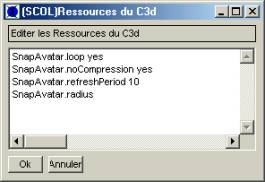
Any link or instance are necessary.
To use this module : add the plugin in the supplementary plugins of modules C3D3
(using the Plugins tab) in which you want to use it. Use a ChgAv
module to change the common avatar's class towards the SnapAvatar class. You
will connect an event (for example a click on a button) to the chgav.snapAvatar action {ChgAv}
| Action | Function |
| Event | Function |
| Zone | Function | Interface | Assignment |
| SnapAV | When SnapAvatar avatar is activated, contains a bitmap representing a camera | ||
| SnapAVInterface | Client interface of the module |