| Category / Domain: | Administration |
| Compatibility SCOL Voy@ger | V 3.5 and superior |
| Update: | 10/2001 |
The Traffic module tracks site visitors. It indicates statistics per hour, day, and month as well as the total, time spent (seconds), and number of simultaneous users. It may be interesting to couple it with the C3d3 module to track the number of visitors there.
ATTENTION: It should be noted, however, that the monthly count is activated only at every change of month.
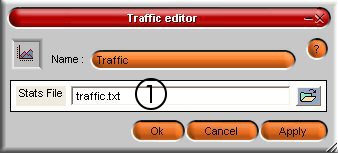
Figure 1 : Traffic Module Interface
(1) : Stats file => Indicates name of file in which statistic information is recorded.
It is recommended to create this file in the scol\partition directory prior to initiating the module editor.
When the site is initiated or following a given event, this window opens:

This panel indicates the number of Hits (people who connects) and the stay time. It is possible to see the values for one month or given day while using the scrolling menu on the top left window
While clicking on Today, the following panel appears:
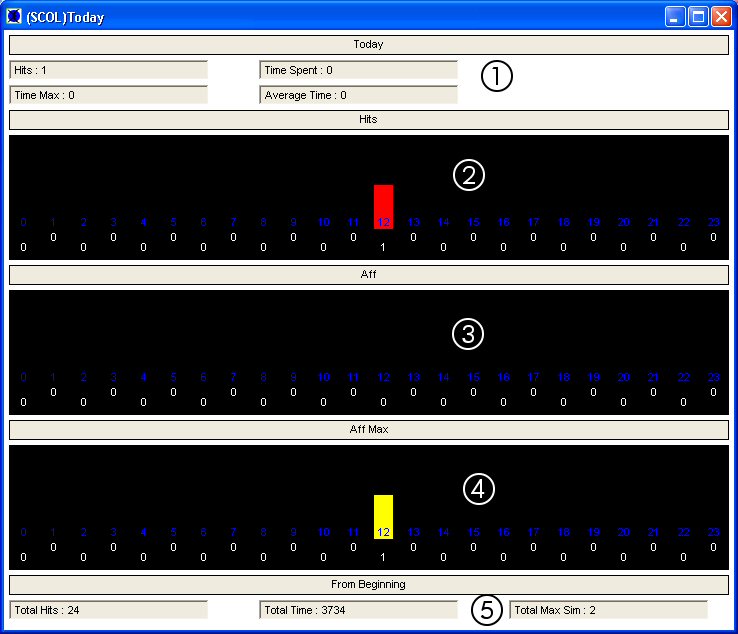
(1) : Current day numerical summary.
(2) : Histogram: Number of hits per hour.
(3) : Histogram: Total time spent by visitors (in minutes) per hour.
(4) : Histogram: Maximum number of simultaneous users per hour.
(5) : Numerical summary since the beginning of Traffic module use.
| Action | Function |
| module.event à Traffic.show | Displays module customer interface. |
| module.event à Traffic.hide | Hides module customer interface. |
| module.event à Traffic.register | Registers customer in Traffic module. Customer is taken into account by module. |
| module.event à Traffic.unregister | Unregisters customer in module. Mandatory link to count elapsed time. |
| Event | Function |
| Traffic.hidden à module Action | Disappearance of Traffic module interface triggers an action. |
| Traffic.shown à module Action | Display of Traffic module interface triggers an action. |
| Zone | Function | Interface | Assignment |
| Traffic.traffic | Module interface displaying statistics. | Server/Client | Yes |