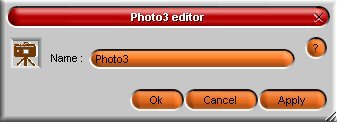This avatar module enables to choose an image or photograph and to display it on its
own avatar so that other users see the representation of the avatar with an
image or a photograph on it.
The size of photograph or image must not exceed 16 KB and must be located in the SCOL partition folder.
| Action |
Function |
| module.event à
Photo3.start_show |
Starts and displays Photo3 module interface. |
| C3D3.getPlugin à
Photo3.getPlugin |
Allows the Photo3 module to manage the avatar appearance in the 3d cell. |
| module.event à
Photo3.start |
Activates the module on the client-side. |
| module.event à
Photo3.show |
Displays the Photo3 window. |
| module.event à
Photo3.hide |
Hides the Photo3 interface. |
| module.event à
Photo3.ex |
Stops Photo3 module. |
| module.event à
Photo3.changePhoto |
Enables to change avatar's photo. |
| module.event à
Photo3.ignChgLogin |
In connection with the IGNORE module ; allows a user to ignore
the photo of another one (That is to say not to see its image anymore). |
| module.event à
Photo3.ignLogout |
In connection with the IGNORE module ; allows a user to ignore
the photo of another one (That is to say not to see its image anymore). |
| module.event à
Photo3.IgnoreFlag |
In connection with the IGNORE module ; allows a user to ignore
another one by adding it into the list of the ignored avatars (black-list). |
| Event |
Function |
| Photo3.changed à C3D3.
!chgav |
Allows photos to be updated (Others users will see the new picture). |
| Photo3.clickPhoto à
module Action |
A left click on the photo generates an action. |
| Photo3.in à module
Action |
Starting the Photo3 module generates an action. |
| Photo3.shown à module
Action |
Displaying of the Photo3 module interface generates an action.
|
| Photo3.hidden à module
Action |
Closing the Photo3 module generates an action. |