| Category / Domain : | CommTools |
| SCOL Voy@ger Compatibility : | V 2.0c or above |
| Update : | 1998/11 |
The MAIL module is used to send e-mails.
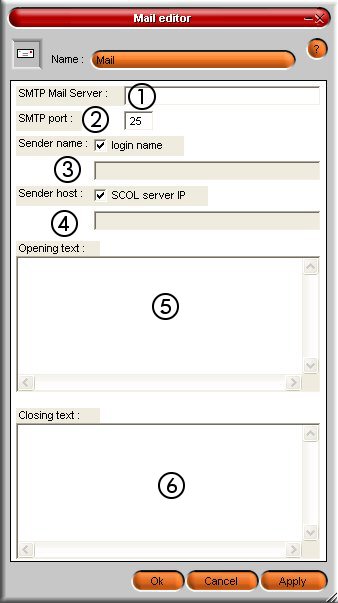
Figure 1 : Mail module Interface
(1) : SMTP Server => IP address or the name of the SMTP message server.
(2) : SMTP Port => Port number used by the SMTP server (25 by default).
(3) : Sender real name => «Login» with which the connection to the site is established if the «login name» option has been selected, otherwise the user can enter their name in the text field.
(4) : Sender host => IP address of the SCOL server if the option has
been selected, otherwise the user must enter the sender's IP address in the
text field.
(5) :Text before body => Text automatically inserted before the body of the message.
(6) : Text after body => Text automatically inserted after the body of the message.
| Action | Function |
| module.event à mail.send | Sends a mail without displaying the client interface. (1) Snd flag sender_e-mail_address List of possible flags:
|
| module.event à mail.start | Starts the client |
| module.event à mail.show | Displays the client interface.(1) Snd flag sender_e-mail_address List of possible flags :
|
| module.event à mail.hide | Hides the client interface |
| module.event à mail.destroy | Destroys the client |
| Event | Function |
| mail.in à module Action | Starting the client generates an action |
| mail.shown à module Action | Displaying the client interface generates an action |
| mail.hidden à module Action | Hiding the client interface generates an action |
| mail.sent OK à module Action | The mail has been sent ; the parameter contains : ID identifier and SUB subject |
| mail.sent KO à module Action | The mail has not been sent (error occurred) : ID identifier and SUB subject |
| mail.destroyed à module Action | The client is destroyed |
| Zone | Function | Interface | Assignment |
| Mail.mail | Displays the window for sending e-mails | Client | No |