| Category / Domain : | Database |
| SCOL Voy@ger Compatibility : | V 2.0c or above |
| Update : | 1999/01 |
This module permits :
- For a client, to edit their inventory ; a client's inventory is made up of items.
an item is compose; by the following fields :
- For an administrator, to edit the inventory of other clients.
- To complete a client's inventory with the information contained in a database when the client connects.
The ITEMS module must be connected to a DataBase via an ODBC link and needs the SQL SCOL plugin.
ATTENTION ! : This library is not include in the main Scol Voy@ger/Engine because it needs the support ODBC, which is not present on all computers. It is available as a SCOL plugin : "scolsql.dll" you can download.
- Copy the file scolsql….dll in the repertory "Scol/Plugins".
- Edit the file usm.ini (in the Scol folder or right-click on the blue SCOL icon
in the taskbar, then choose Advanced, Mode Expert.) :
- Enter the following line :
plugin plugins/scolsql….dll SCOLloadSQL
where "scolsql….dll" is the exact name of the dll (respect the case).
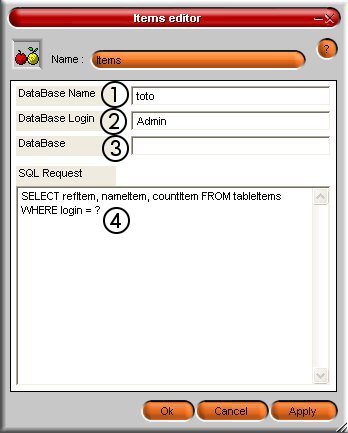
Figure 1 : ITEMS module interface
(1) : DataBase Name => Name of the DataBase as it is defined in the ODBC manager.
(2) : DataBase Login => Defines the database administrator acces login as defined in the ODBC manager
(3) : DataBase => Login password
(4) : SQL Request => Defines the SQL request run to load the items (e.g.: SELECT refItem, nameItem, countItem FROM tableItems WHERE login= ?).
| Action | Function |
| module.event à Items.start | Starts the module ITEMS |
| module.event à Items.destroy | Stops the module ITEMS |
| module.event à Items.editAdmin | Enables the administrator to edit the other user's inventories. |
| module.event à Items.editUser | Must be connected to a login module in order for a user name to be defined ; displays the client's inventory and allows them to edit it. |
| module.event à Items.getItems | Must be connected to a login module which defines a user name ;
completes the CLIENT inventory with the information contained in the database. example :login.loginChanged --> item.getItems |
| module.event à Items.add | Allows the administrator to add a record in the database if it doesnt exist or to add "count" to "countItem" in the related inventory in the database |
| module.event à Items.sub | Allows the administrator to delete a record if the difference (countItem-count) is negative, or to substract "count" from the "countItem" field of the dataBase. |
| Event | Function |
| items.destroyed à module Action | Closing the ITEMS module generates an action |
| items.in à module Action | Launching the ITEMS module generates an action |
| Zone | Function | Interface | Assignment |
| Items.zoneEdition | Essential for "editAdmin" and "edituser" actions | Client | Yes |