| Category / Domain : | Games |
| SCOL Voy@ger Compatibility : | V 2.0c or above |
| Update : | 2000/06 |
This module implements a LOTTO game (bingo) based on parlor games rules as described in the next paragraph. Its graphic interface can be modified by changing the contents of different bitmaps image, but the format (number of colors and dimensions) can not be modify. Then the playing pieces could contain symbols instead of only numbers.
Goal of the game : To win a maximum of points ; for that each player must fill 15 numbered boxes in a grid.
Before starting the game: The player who most recently connected is displayed in the list of “Free Players.” A grid is suggested to the new player, but until the player enters a game, he or she can replace it with another. Grids are always generated at random. If the player likes the grid, he or she may enter the game by double-clicking on it or create a new one by entering a name for the new game and clicking on the create button. If the proposed name already exists, a number will be added to the name. Newly created games are deleted automatically after a TI period if no players join the game. If a second player joins the game, the game starts after a Tb period to allow other players to join the game before it starts. A player can join a game that has already started.
During the game: Once a player has connected to a game, he or she cannot change the grid or join another game. Every Tf, a playing piece is suggested. It is selected at random from those available on the grids of all players in the game. If a player recognizes it on his or her grid, the player must double-click on the playing piece to fill his or her grid. Some numbers may appear on the grids of various players. In this case, the player who requested it first will get it. Be careful though. If a player requests a playing piece that does not match any of the boxes in his or her grid, one of the won pieces will be removed.
End of game : The game ends when one player fills the grid or when there is only one player left (because the others left the game). In the second case, the remaining player is declared the winner. After the scores are displayed, the game is deleted after a Te period and the players are moved back to the “Free Players” list.
Score : Each completed box is worth 1 point. Each completed line is worth a bonus of 5 points and a full grid is worth 30 points. This means the winner gets 60 points. The scores are supplied to other modules by a score event.
#The user graphic interface contains the following events :
The list of games
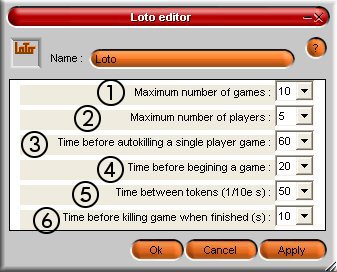
Figure 1 : Lotto module interface
(1) : Maximum number of players: => used to parameter the maximum number of players
(2) : Maximum number of games: => used to parameter the maximum number of games
(3) :Time before deleting a game from a player: => used to parameter the time (in seconds) before a game is deleted from the player
(4) : Time before start of a game: => used to parameter the time (in seconds) before the game starts
(6) : Time between playing pieces: => usedto parameter the time (in tenth of seconds) between each call of playing piece
(7) : Time before deletion of a finished game: => used to parameter the time before an ending game is removed
| Action | Function |
| module.event à lotto.start | Starts the module |
| module.event à lotto.destroy | Closes the module |
| module.event à lotto. !changeLogin | Updates a client's login when it is modified. |
| module.event à lotto.register | Register the user and create his(her) graphic interface for the game. The client then appears in the list of players |
| module.event à lotto.unregister | The user is not longer taken in account. His(her) game interface is deleted. He(she) no longer appears in the list of players. |
| module.event à lotto.show | Loads the graphic interface of the game |
| module.event à lotto.hide | Hides the graphic interface of the game |
| module.event à lotto.regAdmin | Allows to be recognized as an administrator (displays a Setup tab in the Board zone (allows to display the Admin zone)) |
| Event | Function |
| lotto.entering à module Action |
A request for adding a user to a game triggers an action. |
| lotto.in à module Action | Successful completion of initializing a client generates an action. |
| lotto.destroyed à module Action | Removing a user generates an action |
| lotto.shown à module Action | Displaying the graphic interface of the game generates an action |
| lotto.hidden à module Action | Hiding the graphic interface of the game generates an action |
| lotto.log à module Action | Used to save a sentence to the log (when a user enters a game) generates an action |
| lotto.score à module Action | Sending a score from a client generates an action. |
| lotto.select à module Action | The selection (click on his(her) alias) of a user generates this event |
| Zone | Function | Interface | Assignment |
| lotto.board | Contain the client zone for this game | Client (400 x 300 pixels) | No |
| lotto.admin | Contains the client zone for the administration. Can only be accessed by the administrators and allows to set the parameters of the game | Client (315 x 190 pixels) | yes |