| Category / Domain : | Tools / ActiveX |
| SCOL Voy@ger Compatibility : | V 2.0c or above |
| Update : | 2000/09 |
The CONT X module is an X container ; it is used to run ActiveX components in a SCOL window. Users will thus have access to Windows ActiveX functionalities from their SCOL interface.
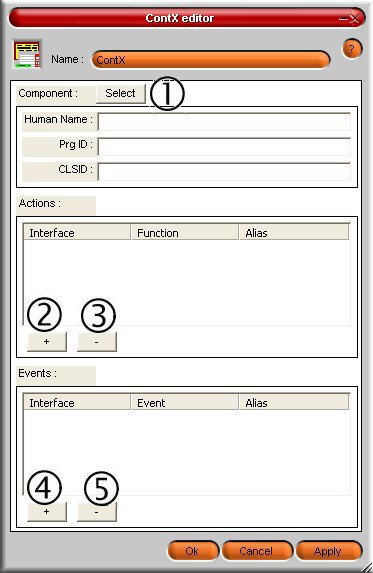
Figure 1 : CONT X module interface
(1) : Component select => Used to select one of the ActiveX
components ; the Component Selection window subsequently opens :
The CLSID field can also be entered manually.
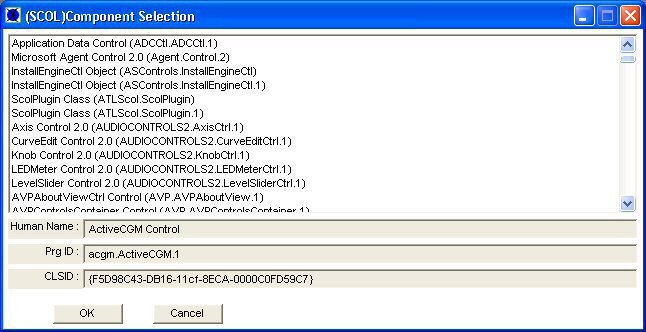
The ActiveX components allows many E/S classified according to each interface. Each
entry is an action of the ContX module, each exit will be an event of the same module.
Only ActiveX installed will be displayed. Consult the specific ActiveX assistances
for more information.
The possible parameters must be entered separated by spaces.
(2) : Actions Add (+) => : Used to choose an action available in the selected component category :
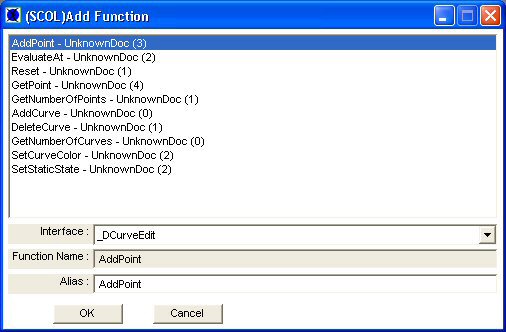
(3) : Actions Del (-) => Deletes the selected action.
(4) : Events Add (+) => Used to choose an event available in the selected component.
(5) : Events Del (-) => Deletes the selected event.
| Action | Function |
| module.event à contX.action x | Triggers an x action |
| module.event à contX.start | Starts the CONT X module |
| module.event à contX.destroy | Stops the CONT X module |
| module.event à contX.show | Displays the CONT X module |
| module.event à contX.hide |
Hides the CONT X module |
| Event | Function |
| contX.event x à module Action | The x event generates an action |
| contX.destroyed à module Action | Closing the CONT X module generates an action |
| contX.hidden à module Action | Hiding the CONT X module generates an action |
| contX.in à module Action | Starting the CONT X module generates an action |
| contX.shown à module Action | Displaying the CONT X module generates an action |
| contX.notFound à module Action | No correspondence with an chosen action generates an action |
| Zone | Function | Interface | Assignment |
| ContX.Axsite | Interface used to display predefined ActiveX functionalities | Client | No |