| Category / Domain : | Tools |
| SCOL Voy@ger Compatibility : | V 2.0c or above |
| Update : | 1999/10 |
The Bitmap module is used to display an image subsequent to a given action by the user.
It can manage more than one image at a time.
Thus, after clicking on an object or texture,
the user will see an image appear in a popup window or in the interface.
This module may prove useful to create customized buttons that will appear as pictures
on the interface.
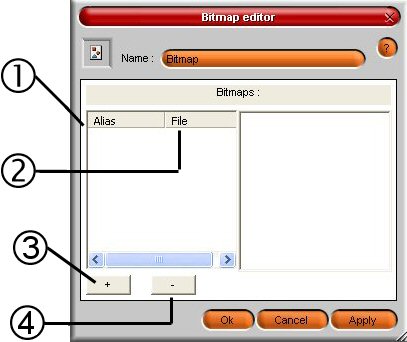
Figure 1 : Bitmap module Interface
(1): Bitmap Alias => Name of the alias as it will appear as an action.
(2): Bitmap File => Name of the bitmap file.
(3): + => Used to select the images to be displayed. Once the images have been added, they can be previewed in the right-hand window.
(4): - => Used to delete one of the images from the list.
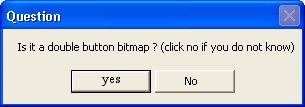
Attention! If a zone has been defined in the client interface and several images are used, these images will also appear in this zone. Create several Bitmap modules if certain images need to be displayed in a popup window and others assigned to zones in the interface.
Attention! If the image has been assigned to a zone and this zone does not correspond to the size of the bitmap, it will subsequently be deformed.
Open the SCS creation tree, select the Tools folder and double-click on Bitmap.
Create required links for the project.
| Action | Function |
| module.event à bitmap.alias | Used to display the selected image |
| module.event à bitmap. destroy | Closes the module |
| module.event à bitmap.start | Downloads bitmap file(s) on the client as soon as the client is launched |
| Event | Function |
| bitmap.clickleft à module Action | Generates an action following a left click on the image by the user. This event is common to all the images managed by the BITMAP module. |
| bitmap.clickright à module Action | Generates an action following a right click on the image by the user. This event is common to all the images managed by the BITMAP module. |
| bitmap.alias.right à module Action | Generates an action following a right click on the image by the user. This event allows to dissociate the actions for each image determined by its alias. |
| bitmap.alias.left à module Action | Generates an action following a left click on the image by the user. This event allows to dissociate the actions for each image determined by its alias. |
| Zone | Function | Interface | Assignment |
| Bitmap.bitmap | Used to display images | Client | No |