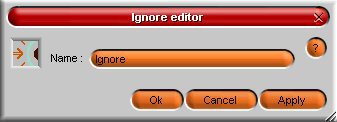This communication module allows a user to ignore some attributes and functionalities
of other avatars such as the photo, pager, chat, etc. by checking the relevant checkboxes.
In the client interface, a list of all the connected users is displayed ; there are
several categories and the value 0 or 1 is assigned to each category for each user :
1 means the user is ignored, 0 means he or she is not ignored. For example: Max 0010000
The user selects the alias and ticks or unsticks the boxes of his choice. The "1"
and "0" will then be displayed.
| Action |
Function |
| module.event à ignore.start |
Starts the Ignore module |
| module.event à ignore.ChangeLogin |
Ignores the change of nickname (login) |
| module.event à ignore.Show |
Displays the IGNORE module in the client interface |
| module.event à ignore.Hide |
Hides the IGNORE module |
| module.event à ignore.hear |
Allows a banned user on the chat to have its contribution taken into account. |
| module.event à ignore.ignoreBroad |
The user will be ignored by everybody (banned) |
| module.event à ignore.unignoreBroad |
The user is not ignored any more of all others. |
| Event |
Function |
| ignore.started à module
Action |
Starting the module generates an action. |
| ignore.in à module
Action |
Entering the module (end of its loading) generates an action. |
| ignore.destroyed à
module Action |
Closing the module generates an action. |
| ignore.shown à module
Action |
Displaying the module generates an action. |
| ignore.hidden à module
Action |
Hiding the module generates an action. |
| ignore.ignoreFlag à
module Action |
Ignoring a selected category for a user generates an action. |
| ignore.ignChgLogin à
module Action |
Ignoring an avatar's nickname change generates an action. |
| ignore.ignLogout à
module Action |
Ignoring the disconnection of an avatar generates an action. |
| ignore.privateMsg à
module Action |
An ignored (banned) user on the chat can transmit a message. |