| Category / Domain : | Tools |
| SCOL Voy@ger Compatibility : | V 3.5 or above |
| Update : | 2001/06 |
This module includes an interface listing the available positions in the 3d cells inside a site.
It is possible for a user (avatar) to transport himself to these various positions and
to transport another user with him.
An interface is also accessible to manage the available positions in the 3d cells and
to transport single avatars.

Figure 1 : TeleportManager module Interface
(1) : Numbers of rooms => Number of 3d cells (C3D3) taken into account by the module. Each C3D3 Module concerned must include the Teleport plugin.
(2) : Background color => Allows to choose a background color in order to personalize the window of the transporter.
- On-line Client Interface :
The number of buttons in the lower part of the editor varies according to the user type :
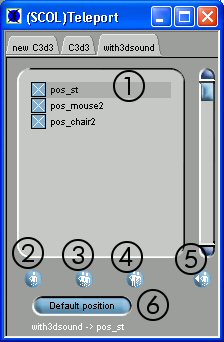
(1) : Tabs standing for each C3D3 module connected to the TeleportManager
(2) : "Single Transportation" Button => allows a user to transport himself to the selected position in the list.
(3) : "Multiple Transportation" Button => allows a user to transport him and another user (a customer) to the selected position in the list ; this function is reserved for some users classes (administrators or salesmen for example).
(4) : "Client Transportation" => Allows to transport a user to the selected position in the list ; this function is reserved for some users classes (administrators or salesmen for example).
(5) : "Back" Button => allows to go back to the initial position
(6) : "Default position" Button =>
allows ONLY administrator :
| Action | Function |
| module.event à TeleportManager.start | Starts the module at the client side |
| module.event à TeleportManager.destroy | Stops the module at the client side |
| module.event à TeleportManager.show.user |
Displays the client interface allowing transportation to the defined positions in the various 3d cells managed by the module. Its gives the common functionalities to all. |
| module.event à TeleportManager.show.teleport | Same as the show.user action, but allows to transport another user at the same time (see teleport event). |
| module.event à TeleportManager.show.admin |
Same as the show.teleport action ; but allows to change of default position at the entry and to validate visible positions for other users (users who have displayed the interface using the show.user or show.teleport actions) |
| module.event à TeleportManager.hide | Hides the module interface. |
| C3D3n.Teleport.getPositions à TeleportManager.getpositions |
The Teleport plugin of C3D3n requires the list of the positions available to the TeleportManager module. |
| module.event à TeleportManager.teleport |
Transports a user (avatar) to the position which is in the parameter of this link. Parameter must follow : room_name NameOfTheCell |
| C3D3n.setPosition à TeleportManager.define_n | C3D3n sends the list of its positions to the TeleportManager module |
| module.event à TeleportManager.enter |
Transports a client on the default defined position. If the event is "shell.enter" , the user will be transported to this position as soon as he enters in the site. |
| Event | Function |
| TeleportManager.goto_n à C3D3n.Teleport.goto | Indicates to the Teleport plugin of the C3D3n to transport a user (avatar) (to the position as the parameter of the link) |
| TeleportManager.teleport à module Action |
Allows to transport another user (than oneself). To relate to the Interactivity module by creating the following links : TeleportManager to Interactivity.relayx
The "wished to be transported" user must be selected in the list of the users in the Interactivity module. |
| TeleportManager.shown à module Action |
The display of the interface of the module generates an action |
| TeleportManager.hidden à module Action |
Hiding the interface generates an action |
| TeleportManager.in à module Action | Starting the module at the client side generates an action |
| TeleportManager.out à module Action | Cancelling the client side of the module generates an action |
| Zone | Function | Interface | Assignment |
| TeleportManager.view | Displays the transporter interface | Client | No |