Back to Input PlugITs content page
"KeyBoard" PlugIT
The "KeyBoard" PlugIT allows to set a keyboard key to an event in order to cause an action.
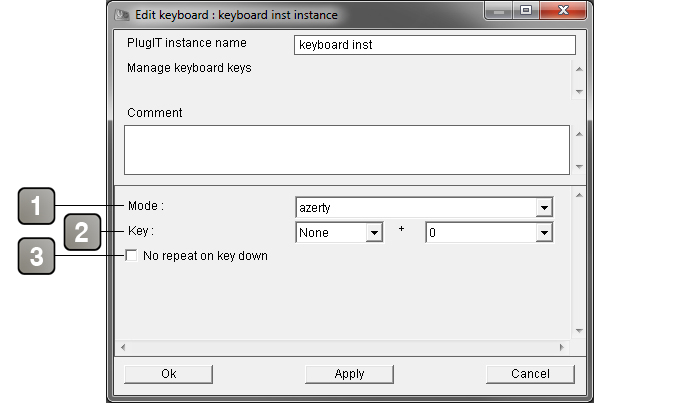
Parameters |
|
1 |
Allows to choose the keyboard type (AZERTY or QWERTY). |
2 |
The second parameter allows to choose the key. The first parameter for the CRTL, SHIFT, CRTL+SHIFT or NONE type keys. |
3 |
Allows to desactivate the event repetition if the key is pushed. |
Event |
|
Key down |
Activates when the key is pushed. |
Key Up |
Activates when the key is relaxed. |
Action |
|
Set Azerty Mode |
Switchs the keyboard on AZERTY mode. |
Set Qwerty Mode |
Switchs the keyboard on QWERTY mode. |
In order to use this PlugIT, select a key or a key combinaison you want to set an action.
Then, go on the event list (right click on the PlugIT) and select one action. if you want the action to be activated when the key is relaxed, select "Key Up".
In the same way, if you want the action to be activated when the key is pushed, select "Key down".
You can also use these events jointly; you just have to assign an action for each.
If you want to dynamically switch (for example when the application runs) the keyboard mode (AZERTY or QWERTY), you just have to link an other event (example : "LeftClick" > "Mouse" PlugIT) to a PlugIT action.
