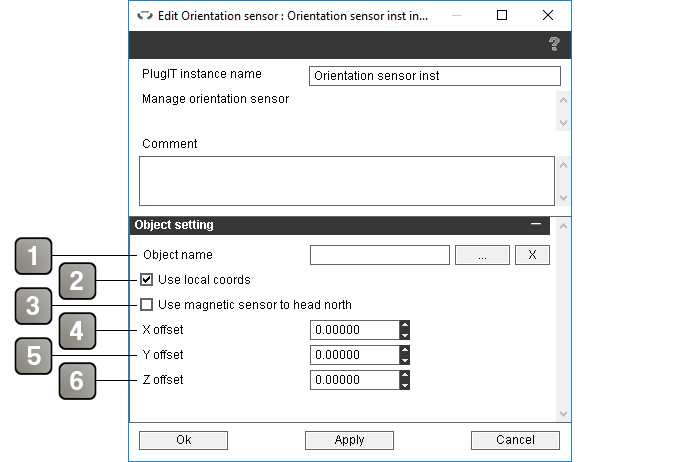Back to Input PlugITs content page
"Orientation Sensor" PlugIT
The "Orientation Sensor" PlugIT allows to control an object orientation from an accelerometer and a gyroscope (typically those from an Iphone).
Parameters |
|
1 |
The object to affect (optionnal). |
2 |
Change the orientation in relation to local coordinates instead of global coordinates. |
3 |
If checked, the plugIT will use the compass of the device to set the default orientation toward the north. Useful for a combined use with the GPS location plugIT. |
3 |
Angular offset of the object on X. |
4 |
Angular offset of the object on Y. |
5 |
Angular offset of the object on Z. |
Event |
|
Control |
Send control datas to use on plugITs using the "Control" action. |
Orientation |
Report the device orientation. |
Pitch |
Report the device rotation on the X axis. |
Roll |
Report the device rotation on the Z axis. |
Sensor found |
This event is sent if the sensor is available. |
Sensor not found |
This event is sent if the sensor is not available. |
Yaw |
Report the device rotation on the Y axis. |
Action |
|
Enable |
Enable the PlugIT |
Disable |
Disable the PlugIT |
Set offset to orientation |
Set the object angular offset to the current orientation. Equivalent to reset the object rotation. |
Set offset |
Set the object angular offset (X Y Z). |