Back to Object PlugITs content page
"Object Control" PlugIT
The "Object Control" PlugIT allows to control an object.
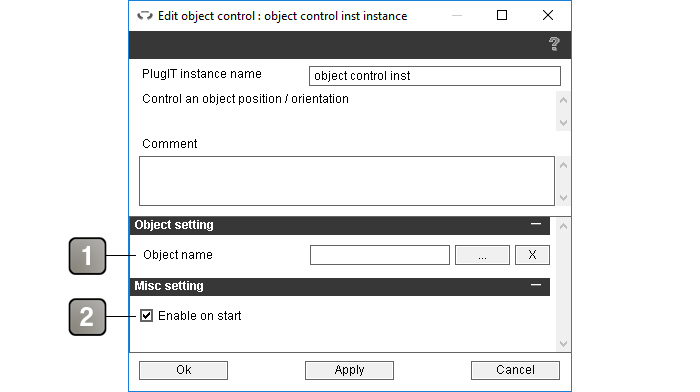
Parameters |
|
1 |
Name of the object. |
2 |
Enables the PlugIT when the application starts. |
Action |
|
Control |
Controls the object position and its angle. |
Disable |
Disables the object. |
Enable |
Enables the object. |
Pitch |
Changes the "pitch" of the object. |
Roll |
Changes the "roll" of the object. |
Rotate |
Rotate the object. |
Set Orientation |
Changes the object orientation. |
Set Position |
Changes the object position. |
Translate |
Translate the object. |
Yaw |
Changes the "Yaw" of the object. |
Set object |
Changes the source object to control by setting a new name object in the parameter (use the "Get object" plugIT to set the object name correctly). On the second line of the parameter you can set 0 to prevent the previous object to be resetted. |
