Back to Physics PlugITs content page
"Physic ball and socket" PlugIT
This PlugIT allows to create a ball and socket physics constraint.
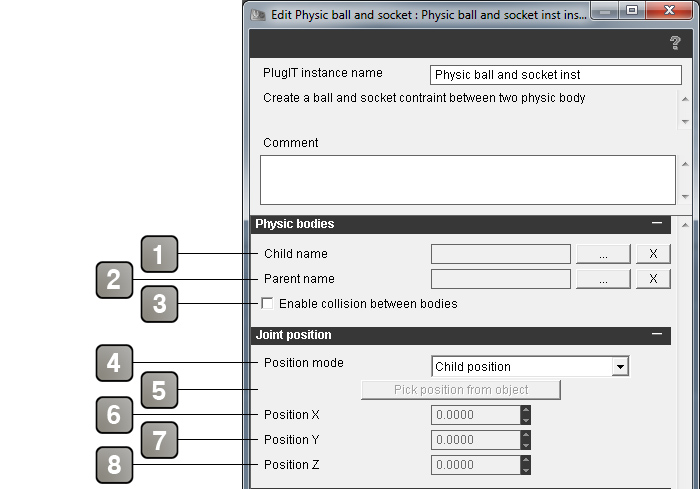
Parameters |
|
1 |
Name of the object which the constraint will be applied. |
2 |
Name of the parent object which the constraint will be applied. If there is no object, then the world will be used as a reference for the constraint. |
3 |
Enables/Disables the collision between the two objects. |
4 |
Defines a method to define the constraint position. Depending on the child, the parent or a customized object. |
5 |
If the position is on a custom mode, then you can set the position from a scene object. |
6 |
X position of the constraint. |
7 |
Y position of the constraint. |
8 |
Z position of the constraint. |
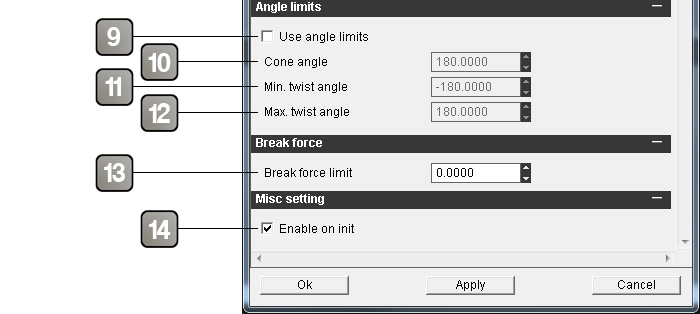
Parameters |
|
9 |
If checked, enables the angle limitations on the constraint. |
10 |
Cone angle of the constraint. |
11 |
Minimal constraint of the constraint. |
12 |
Maximal constraint of the constraint. |
13 |
Defines the necessary force on the constraint in order to break it. If the force is defined at 0.0 then the constraint can not be broken. |
14 |
Enables the PlugIT when the application starts. |
Events |
|
Force |
Sends the applied force over the constraint. |
Broken |
This event is sent when the constraint breaks. |
Action |
|
Enable |
Enables the constraint. |
Disable |
Disables the constraint. |
