 |
Scol standard library package
0.3.1
Common and usefull functions for all Scol applications
|
 |
Scol standard library package
0.3.1
Common and usefull functions for all Scol applications
|
Classes | |
| struct | BrowseText |
| Opaque internal structure. You should not call it directly, use API instead ! More... | |
Functions | |
| _ADDbrowseTextContent (bt, szAddContent) | |
| Add (append) a content to the text field. More... | |
| _BUILDbrowseTextDialog (bt, dlgType, initPath, initName, filter) | |
| Build a predefined dialog box to a BrowseText control. More... | |
| _CBbrowseTextChanged (bt, cbfun, uparam) | |
| Define the content changed event callback to the text field of a BrowseText control. More... | |
| _CBbrowseTextClick (bt, cbfun, uparam) | |
| Define the click event callback to a BrowseText control. More... | |
| _CBbrowseTextClose (bt, cbfun, uparam) | |
| Define the close event callback to a BrowseText control. More... | |
| _CBbrowseTextDestroy (bt, cbfun, uparam) | |
| Define the destroy event callback to a BrowseText control. More... | |
| _CBbrowseTextDialogDir (bt, cbfun) | |
| Define the open directory dialog event callback to a BrowseText control. More... | |
| _CBbrowseTextDialogOpen (bt, cbfun) | |
| Define the open single file dialog event callback to a BrowseText control. More... | |
| _CBbrowseTextDialogOpenMulti (bt, cbfun) | |
| Define the open multi file dialog event callback to a BrowseText control. More... | |
| _CBbrowseTextDialogSave (bt, cbfun) | |
| Define the save file dialog event callback to a BrowseText control. More... | |
| _CBbrowseTextDragDrop (bt, cbfun, uparam) | |
| Define the drag & drop event callback to a BrowseText control. More... | |
| _CBbrowseTextLineOk (bt, cbfun, uparam) | |
| Define the key return pushed event callback to the text field of a BrowseText control. More... | |
| _CBbrowseTextMove (bt, cbfun, uparam) | |
| Define the move event callback to a BrowseText control. More... | |
| _CBbrowseTextPaint (bt, cbfun, uparam) | |
| Define the paint event callback to a BrowseText control. More... | |
| _CBbrowseTextSize (bt, cbfun, uparam) | |
| Define the resize event callback to a BrowseText control. More... | |
| _CRbrowseTextMulti (chn, mother, x, y, w, h) | |
| Create a default multi-line browseText. More... | |
| _CRbrowseTextMultiEx (chn, mother, x, y, w, h, flags, leftButton) | |
| Create a multi-line browseText. More... | |
| _CRbrowseTextSingle (chn, mother, x, y, w, h) | |
| Create a default browseText with a single line. More... | |
| _CRbrowseTextSingleEx (chn, mother, x, y, w, h, flags, leftButton) | |
| Create a browseText with a single line. More... | |
| _DSbrowseText (bt) | |
| Destroy a browseText control. More... | |
| _ENbrowseText (bt, flag) | |
| Enable or Disable a BrowseText control. More... | |
| _ENbrowseTextButton (bt, state) | |
| Enable or Disable the button of a BrowseText control. More... | |
| _ENbrowseTextText (bt, state) | |
| Enable or Disable the text field of a BrowseText control. More... | |
| _GETbrowseTextButtonBitmap (bt) | |
| Return the current ObjBitmap button of a BrowseText control. More... | |
| _GETbrowseTextButtonCoord (bt) | |
| Return the current position and size of the button of a BrowseText control. More... | |
| _GETbrowseTextContent (bt) | |
| Return the current text in the BrowseText. More... | |
| _GETbrowseTextContentLine (bt, iNumber) | |
| Return the content of a line from a text of a BrowseText control. More... | |
| _GETbrowseTextEnabled (bt) | |
| Return the current state of a BrowseText control. More... | |
| _GETbrowseTextFirstLine (bt) | |
| Return the number of the first visible text line of a BrowseText control. More... | |
| _GETbrowseTextFont (bt) | |
| Return the current font object used by the BrowseText. More... | |
| _GETbrowseTextFontName (bt) | |
| Return the current font name used by the BrowseText. More... | |
| _GETbrowseTextLines (bt) | |
| Return the number of lines from a text of a BrowseText control. More... | |
| _GETbrowseTextPosition (bt) | |
| Return the current position of a BrowseText control in its parent window. More... | |
| _GETbrowseTextShown (bt) | |
| Return if a BrowseText control is shown or hidden. More... | |
| _GETbrowseTextSize (bt) | |
| Return the current size of a BrowseText control. More... | |
| _GETbrowseTextSizeButton (bt) | |
| Return the current button size of a BrowseText control. More... | |
| _GETbrowseTextSizeMax (bt) | |
| Return the current maxi size of a BrowseText control. More... | |
| _GETbrowseTextSizeMaxDefault () | |
| Return the current maxi absolute size of a BrowseText control. More... | |
| _GETbrowseTextSizeMin (bt) | |
| Return the current mini size of a BrowseText control. More... | |
| _GETbrowseTextSizeMinDefault () | |
| Return the current mini absolute size of a BrowseText control. More... | |
| _GETbrowseTextTextCoord (bt) | |
| Return the current position and size of the text field of a BrowseText control. More... | |
| _GETbrowseTextTip (bt) | |
| Return the current button tip of a BrowseText control. More... | |
| _GETbrowseTextTitle (bt) | |
| Return the current title of the button inside the BrowseText. More... | |
| _MOVEbrowseText (bt, newx, newy) | |
| Move a BrowseText control in its parent window. More... | |
| _REBUILDbrowseText (bt) | |
| Rebuild a browseText. More... | |
| _REMOVEbrowseTextLine (bt, iNumber) | |
| Remove a line in the text of a BrowseText control. More... | |
| _SCROLLbrowseText (bt, iColumn, iLine) | |
| Perform a scrolling to the character defined by its colummn and line coordinates from a text of a BrowseText control. More... | |
| _SCROLLbrowseTextV (bt, iLine) | |
| Perform a scrolling to the line defined by its number from a text of a BrowseText control. More... | |
| _SETbrowseTextButtonBitmap (bt, oBmp) | |
| Display a bitmap instead of the title in the button of a BrowseText control. More... | |
| _SETbrowseTextContent (bt, szNewContent) | |
| (Re)Define a new content to the text field More... | |
| _SETbrowseTextFirstLine (bt, iLine) | |
| Set the number of the first visible line from a text of a BrowseText control. More... | |
| _SETbrowseTextFont (bt, font) | |
| Set a font object to the control (the text field and the button) More... | |
| _SETbrowseTextFontName (bt, szFont, iSize, iRotation, iFlag) | |
| Define a new font to the control (the text field and the button) More... | |
| _SETbrowseTextSizeMax (bt, maxw, mawh) | |
| Set the maximale size to a BrowseText control. More... | |
| _SETbrowseTextSizeMin (bt, minw, minh) | |
| Set the minimale size to a BrowseText control. More... | |
| _SETbrowseTextTip (bt, szTip) | |
| Display a 'tip' on the button of a BrowseText control. More... | |
| _SETbrowseTextTitle (bt, szNewTitle) | |
| Define the title of the button inside the BrowseText. More... | |
| _SHOWbrowseText (bt, state) | |
| Define if a BrowseText control is shown or hide. More... | |
| _SIZEbrowseText (bt, neww, newh) | |
| Set a new size to a BrowseText control. More... | |
| _SIZEbrowseTextButton (bt, buttonSizeW, buttonSizeH) | |
| Set the size to the button of a BrowseText control. More... | |
| BT_AHSCROLL () | |
| Constante : allow horizontal scrolling in the text field. More... | |
| BT_ALIGN_CENTER () | |
| Constante : set the center alignement in the text field. More... | |
| BT_ALIGN_LEFT () | |
| Constante : set the left alignement in the text field. More... | |
| BT_ALIGN_RIGHT () | |
| Constante : set the right alignement in the text field. More... | |
| BT_AVSCROLL () | |
| Constante : allow vertical scrolling in the text field. More... | |
| BT_BORDER () | |
| Constante : display a border around the text field. More... | |
| BT_DISABLE () | |
| Constante : disable the browserText. More... | |
| BT_DOWN () | |
| Constante : display a 3d border around the text field. More... | |
| BT_DRAGDROP () | |
| Constante : allow drag and drop inside the browserText. More... | |
| BT_ENABLE () | |
| Constante : enable the browserText. More... | |
| BT_HIDDEN () | |
| Constante : hide the browseText when creating. More... | |
| BT_HIDE () | |
| Constante : hide the browserText. More... | |
| BT_HSCROLL () | |
| Constante : display horizontal scroll box in the text field. More... | |
| BT_LOWERCASE () | |
| Constante : set the lower case content in the text field. More... | |
| BT_NOEDITABLE () | |
| Constante : set the text field no editable. More... | |
| BT_NUMBER () | |
| Constante : set the text field to only numbers. More... | |
| BT_PASSWORD () | |
| Constante : set the text field as a password field (display only '*') More... | |
| BT_SHOW () | |
| Constante : show the browserText. More... | |
| BT_VSCROLL () | |
| Constante : display vertical scroll box in the text field. More... | |
Variables | |
| var | BT_MAXSIZE =9999 |
| Maximum fixed size for a browserText. By default, it is 9999 pixels. | |
| var | BT_MINSIZE =1 |
| Minimum fixed size for a browserText. By default, it is 1 pixels. | |
A browseText has a text and a button fields
Package to load : lib/2dos/browseText.pkg
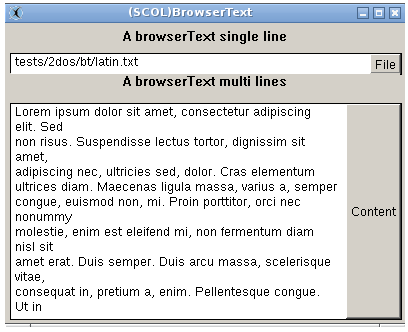
| BT_AHSCROLL | ( | ) |
Constante : allow horizontal scrolling in the text field.
Prototype : fun [ ] I
| BT_HSCROLL | ( | ) |
Constante : display horizontal scroll box in the text field.
Prototype : fun [ ] I
| BT_AVSCROLL | ( | ) |
Constante : allow vertical scrolling in the text field.
Prototype : fun [ ] I
| BT_VSCROLL | ( | ) |
Constante : display vertical scroll box in the text field.
Prototype : fun [ ] I
| BT_ALIGN_CENTER | ( | ) |
Constante : set the center alignement in the text field.
Prototype : fun [ ] I
| BT_ALIGN_LEFT | ( | ) |
Constante : set the left alignement in the text field.
Prototype : fun [ ] I
| BT_ALIGN_RIGHT | ( | ) |
Constante : set the right alignement in the text field.
Prototype : fun [ ] I
| BT_BORDER | ( | ) |
Constante : display a border around the text field.
Prototype : fun [ ] I
| BT_DOWN | ( | ) |
Constante : display a 3d border around the text field.
Prototype : fun [ ] I
| BT_HIDDEN | ( | ) |
Constante : hide the browseText when creating.
Prototype : fun [ ] I
| BT_LOWERCASE | ( | ) |
Constante : set the lower case content in the text field.
Prototype : fun [ ] I
| BT_NOEDITABLE | ( | ) |
Constante : set the text field no editable.
Prototype : fun [ ] I
| BT_PASSWORD | ( | ) |
Constante : set the text field as a password field (display only '*')
Prototype : fun [ ] I
| BT_NUMBER | ( | ) |
Constante : set the text field to only numbers.
Prototype : fun [ ] I
| BT_DRAGDROP | ( | ) |
Constante : allow drag and drop inside the browserText.
Prototype : fun [ ] I
| BT_ENABLE | ( | ) |
Constante : enable the browserText.
Prototype : fun [ ] I
| BT_DISABLE | ( | ) |
Constante : disable the browserText.
Prototype : fun [ ] I
| BT_SHOW | ( | ) |
Constante : show the browserText.
Prototype : fun [ ] I
| BT_HIDE | ( | ) |
Constante : hide the browserText.
Prototype : fun [ ] I
| _CRbrowseTextSingle | ( | chn | , |
| mother | , | ||
| x | , | ||
| y | , | ||
| w | , | ||
| h | |||
| ) |
Create a default browseText with a single line.
Prototype : fun [Chn ObjWin I I I I] BrowseText
| Chn | : the channel where the browserText is created |
| ObjWin | : the parent window (should not be nil) |
| I | : the X coordinate |
| I | : the Y coordinate |
| I | : the width |
| I | : the height |
| _CRbrowseTextSingleEx | ( | chn | , |
| mother | , | ||
| x | , | ||
| y | , | ||
| w | , | ||
| h | , | ||
| flags | , | ||
| leftButton | |||
| ) |
Create a browseText with a single line.
Prototype : fun [Chn ObjWin I I I I I I] BrowseText
| Chn | : the channel where the browserText is created |
| ObjWin | : the parent window (should not be nil) |
| I | : the X coordinate |
| I | : the Y coordinate |
| I | : the width |
| I | : the height |
| I | : a combinaison of these available flags :
|
| I | : define if the button is at left (1) or at right (0) |
| _CRbrowseTextMulti | ( | chn | , |
| mother | , | ||
| x | , | ||
| y | , | ||
| w | , | ||
| h | |||
| ) |
Create a default multi-line browseText.
Prototype : fun [Chn ObjWin I I I I] BrowseText
| Chn | : the channel where the browserText is created |
| ObjWin | : the parent window (should not be nil) |
| I | : the X coordinate |
| I | : the Y coordinate |
| I | : the width |
| I | : the height |
| _CRbrowseTextMultiEx | ( | chn | , |
| mother | , | ||
| x | , | ||
| y | , | ||
| w | , | ||
| h | , | ||
| flags | , | ||
| leftButton | |||
| ) |
Create a multi-line browseText.
Prototype : fun [Chn ObjWin I I I I I I] BrowseText
| Chn | : the channel where the browserText is created |
| ObjWin | : the parent window (should not be nil) |
| I | : the X coordinate |
| I | : the Y coordinate |
| I | : the width |
| I | : the height |
| I | : a combinaison of these available flags :
|
| I | : define if the button is at left (1) or at right (0) |
| _REBUILDbrowseText | ( | bt | ) |
Rebuild a browseText.
Prototype : fun [BrowseText] BrowseText
The 'close' and 'destroy' callback can be called during this event.
| BrowseText | : a BrowseText object |
| _DSbrowseText | ( | bt | ) |
Destroy a browseText control.
It should be explicitely destroyed by this function, especially if a bitmap button is displayed.
Prototype : fun [BrowseText] I
| BrowseText | : a BrowseText object |
| _SETbrowseTextTitle | ( | bt | , |
| szNewTitle | |||
| ) |
Define the title of the button inside the BrowseText.
Prototype : fun [BrowseText S] BrowseText
If the previous button was a bitmap button, it will be destroyed and a new button will be created. It is not need to set the callbacks again. It is not also need to rebuild the object.
| BrowseText | : a BrowseText object |
| S | : the new title |
| _GETbrowseTextTitle | ( | bt | ) |
Return the current title of the button inside the BrowseText.
Prototype : fun [BrowseText] S
| BrowseText | : a BrowseText object |
| _SETbrowseTextFont | ( | bt | , |
| font | |||
| ) |
Set a font object to the control (the text field and the button)
It is not required to rebuild the control after that.
Prototype : fun [BrowseText ObjFont] BrowseText
| BrowseText | : a BrowseText object |
| ObjFont | : a font object already created |
| _GETbrowseTextFont | ( | bt | ) |
Return the current font object used by the BrowseText.
Prototype : fun [BrowseText] ObjFont
| BrowseText | : a BrowseText object |
| _SETbrowseTextFontName | ( | bt | , |
| szFont | , | ||
| iSize | , | ||
| iRotation | , | ||
| iFlag | |||
| ) |
Define a new font to the control (the text field and the button)
It is not required to rebuild the control after that.
Prototype : fun [BrowseText S I I I] BrowseText
| BrowseText | : a BrowseText object |
| S | : a font name. It should be already installed in the system. |
| I | : the font size |
| I | : the rotation to apply to the font |
| I | : a flag :
|
See _CRfont in the Scol documentation for more explanations about these parameters.
| _GETbrowseTextFontName | ( | bt | ) |
Return the current font name used by the BrowseText.
If a font is set by _SETbrowseTextFont the returned name might be wrong.
Prototype : fun [BrowseText] S
| BrowseText | : a BrowseText object |
| _SETbrowseTextContent | ( | bt | , |
| szNewContent | |||
| ) |
(Re)Define a new content to the text field
The previous content will be lost. To set empty, the parameter could be "" or nil.
Prototype : fun [BrowseText S] BrowseText
| BrowseText | : a BrowseText object |
| S | : a new content. |
| _GETbrowseTextContent | ( | bt | ) |
Return the current text in the BrowseText.
Prototype : fun [BrowseText] S
| BrowseText | : a BrowseText object |
| _ADDbrowseTextContent | ( | bt | , |
| szAddContent | |||
| ) |
Add (append) a content to the text field.
The previous content will not be lost.
Prototype : fun [BrowseText S] BrowseText
| BrowseText | : a BrowseText object |
| S | : a content to append. |
| _SIZEbrowseText | ( | bt | , |
| neww | , | ||
| newh | |||
| ) |
Set a new size to a BrowseText control.
Prototype : fun [BrowseText I I] BrowseText
| BrowseText | : a BrowseText object |
| I | : a new width. |
| I | : a new height |
| _MOVEbrowseText | ( | bt | , |
| newx | , | ||
| newy | |||
| ) |
Move a BrowseText control in its parent window.
If one coordinate is nil, it will be unchanged.
Prototype : fun [BrowseText I I] BrowseText
| BrowseText | : a BrowseText object |
| I | : a new x coordinate. |
| I | : a new y coordinate. |
| _ENbrowseText | ( | bt | , |
| flag | |||
| ) |
Enable or Disable a BrowseText control.
Prototype : fun [BrowseText I] BrowseText
| BrowseText | : a BrowseText object |
| I | : the new state : BT_ENABLE or BT_DISABLE. Other value is ignored. |
| _GETbrowseTextEnabled | ( | bt | ) |
Return the current state of a BrowseText control.
Prototype : fun [BrowseText] I
| BrowseText | : a BrowseText object |
| _GETbrowseTextPosition | ( | bt | ) |
Return the current position of a BrowseText control in its parent window.
Prototype : fun [BrowseText] [I I]
| BrowseText | : a BrowseText object |
| _GETbrowseTextSize | ( | bt | ) |
Return the current size of a BrowseText control.
Prototype : fun [BrowseText] [I I]
| BrowseText | : a BrowseText object |
| _GETbrowseTextSizeMaxDefault | ( | ) |
Return the current maxi absolute size of a BrowseText control.
Prototype : fun [BrowseText] I
| BrowseText | : a BrowseText object |
| _GETbrowseTextSizeMinDefault | ( | ) |
Return the current mini absolute size of a BrowseText control.
Prototype : fun [BrowseText] I
| BrowseText | : a BrowseText object |
| _SETbrowseTextSizeMax | ( | bt | , |
| maxw | , | ||
| mawh | |||
| ) |
Set the maximale size to a BrowseText control.
Each value can not be greater than the value returned by _GETbrowseTextSizeMaxDefault and lesser than the returned value by _GETbrowseTextSizeMinDefault. Otherwise if greater, the maxi(mini) absolute value will be set instead.
Prototype : fun [BrowseText I I] BrowseText
| BrowseText | : a BrowseText object |
| I | : a maxi width. |
| I | : a maxi height. |
| _SETbrowseTextSizeMin | ( | bt | , |
| minw | , | ||
| minh | |||
| ) |
Set the minimale size to a BrowseText control.
Each value can not be greater than the value returned by _GETbrowseTextSizeMaxDefault and lesser than the returned value by _GETbrowseTextSizeMinDefault. Otherwise if greater, the maxi(mini) absolute value will be set instead.
Prototype : fun [BrowseText I I] BrowseText
| BrowseText | : a BrowseText object |
| I | : a mini width. |
| I | : a mini height. |
| _GETbrowseTextSizeMax | ( | bt | ) |
Return the current maxi size of a BrowseText control.
Prototype : fun [BrowseText] [I I]
| BrowseText | : a BrowseText object |
| _GETbrowseTextSizeMin | ( | bt | ) |
Return the current mini size of a BrowseText control.
Prototype : fun [BrowseText] [I I]
| BrowseText | : a BrowseText object |
| _SHOWbrowseText | ( | bt | , |
| state | |||
| ) |
Define if a BrowseText control is shown or hide.
Prototype : fun [BrowseText I] BrowseText
| BrowseText | : a BrowseText object |
| I | : a flag
|
| _GETbrowseTextShown | ( | bt | ) |
Return if a BrowseText control is shown or hidden.
Prototype : fun [BrowseText] I
| BrowseText | : a BrowseText object |
| _SIZEbrowseTextButton | ( | bt | , |
| buttonSizeW | , | ||
| buttonSizeH | |||
| ) |
Set the size to the button of a BrowseText control.
The button size can not be greater than the size of the BrowseText control itself.
Prototype : fun [BrowseText [I I]] BrowseText
| BrowseText | : a BrowseText object |
| [I | I] : the width and the height. |
| _GETbrowseTextSizeButton | ( | bt | ) |
Return the current button size of a BrowseText control.
Prototype : fun [BrowseText] [I I]
| BrowseText | : a BrowseText object |
| _SETbrowseTextButtonBitmap | ( | bt | , |
| oBmp | |||
| ) |
Display a bitmap instead of the title in the button of a BrowseText control.
The given ObjBitmap is internally copied. So, it can be destroyed. The internal Bitmap object will be automatically destroyed when the control object is destroyed or a button title is set.
To remove this, you can set 'nil' or define a title string.
Prototype : fun [BrowseText ObjBitmap] BrowseText
| BrowseText | : a BrowseText object |
| ObjBitmap | : an ObjBitmap already created or nil to remove the previous bitmap. |
| _GETbrowseTextButtonBitmap | ( | bt | ) |
Return the current ObjBitmap button of a BrowseText control.
Prototype : fun [BrowseText] ObjBitmap
| BrowseText | : a BrowseText object |
| _ENbrowseTextButton | ( | bt | , |
| state | |||
| ) |
Enable or Disable the button of a BrowseText control.
Prototype : fun [BrowseText I] BrowseText
| BrowseText | : a BrowseText object |
| I | : the new state : BT_ENABLE or BT_DISABLE. Other value is ignored. |
| _ENbrowseTextText | ( | bt | , |
| state | |||
| ) |
Enable or Disable the text field of a BrowseText control.
Prototype : fun [BrowseText I] BrowseText
| BrowseText | : a BrowseText object |
| I | : the new state : BT_ENABLE or BT_DISABLE. Other value is ignored. |
| _GETbrowseTextButtonCoord | ( | bt | ) |
Return the current position and size of the button of a BrowseText control.
Prototype : fun [BrowseText] [I I I I]
| BrowseText | : a BrowseText object |
| _GETbrowseTextTextCoord | ( | bt | ) |
Return the current position and size of the text field of a BrowseText control.
Prototype : fun [BrowseText] [I I I I]
| BrowseText | : a BrowseText object |
| _SETbrowseTextTip | ( | bt | , |
| szTip | |||
| ) |
Display a 'tip' on the button of a BrowseText control.
Prototype : fun [BrowseText S] BrowseText
| BrowseText | : a BrowseText object |
| S | : a string |
| _GETbrowseTextTip | ( | bt | ) |
Return the current button tip of a BrowseText control.
Prototype : fun [BrowseText] S
| BrowseText | : a BrowseText object |
| _REMOVEbrowseTextLine | ( | bt | , |
| iNumber | |||
| ) |
Remove a line in the text of a BrowseText control.
Prototype : fun [BrowseText I] BrowseText
| BrowseText | : a BrowseText object |
| I | : a number line (0 is the first line). |
| _GETbrowseTextFirstLine | ( | bt | ) |
Return the number of the first visible text line of a BrowseText control.
Prototype : fun [BrowseText] I
| BrowseText | : a BrowseText object |
| _SETbrowseTextFirstLine | ( | bt | , |
| iLine | |||
| ) |
Set the number of the first visible line from a text of a BrowseText control.
Prototype : fun [BrowseText I] BrowseText
| BrowseText | : a BrowseText object |
| I | : the number line |
| _GETbrowseTextContentLine | ( | bt | , |
| iNumber | |||
| ) |
Return the content of a line from a text of a BrowseText control.
Prototype : fun [BrowseText] S
| BrowseText | : a BrowseText object |
| _GETbrowseTextLines | ( | bt | ) |
Return the number of lines from a text of a BrowseText control.
Prototype : fun [BrowseText] I
| BrowseText | : a BrowseText object |
| _SCROLLbrowseText | ( | bt | , |
| iColumn | , | ||
| iLine | |||
| ) |
Perform a scrolling to the character defined by its colummn and line coordinates from a text of a BrowseText control.
Prototype : fun [BrowseText I I] BrowseText
| BrowseText | : a BrowseText object |
| I | : the column number |
| I | : the line number |
| _SCROLLbrowseTextV | ( | bt | , |
| iLine | |||
| ) |
Perform a scrolling to the line defined by its number from a text of a BrowseText control.
Prototype : fun [BrowseText I] BrowseText
| BrowseText | : a BrowseText object |
| I | : the line number |
| _CBbrowseTextClick | ( | bt | , |
| cbfun | , | ||
| uparam | |||
| ) |
Define the click event callback to a BrowseText control.
Prototype : fun [BrowseText fun [BrowseText u0] u1 u0] BrowseText
| BrowseText | : a BrowseText object |
| fun | [BrowseText u0] u1 : the callback |
| u0 | : an user parameter, at your convenience |
| _CBbrowseTextDragDrop | ( | bt | , |
| cbfun | , | ||
| uparam | |||
| ) |
Define the drag & drop event callback to a BrowseText control.
Prototype : fun [BrowseText fun [BrowseText u0 [P r1]] u1 u0] BrowseText
| BrowseText | : a BrowseText object |
| fun | [BrowseText u0 [P r1]] u1 : the callback. The supplemental argument is the list of read-reference files |
| u0 | : an user parameter, at your convenience |
| _CBbrowseTextLineOk | ( | bt | , |
| cbfun | , | ||
| uparam | |||
| ) |
Define the key return pushed event callback to the text field of a BrowseText control.
Prototype : fun [BrowseText fun [BrowseText u0 S] u1 u0] BrowseText
| BrowseText | : a BrowseText object |
| fun | [BrowseText u0 S] u1 : the callback. The supplemental argument is the current content |
| u0 | : an user parameter, at your convenience |
| _CBbrowseTextChanged | ( | bt | , |
| cbfun | , | ||
| uparam | |||
| ) |
Define the content changed event callback to the text field of a BrowseText control.
Prototype : fun [BrowseText fun [BrowseText u0 S] u1 u0] BrowseText
| BrowseText | : a BrowseText object |
| fun | [BrowseText u0 S] u1 : the callback. The supplemental argument is the current content |
| u0 | : an user parameter, at your convenience |
| _CBbrowseTextClose | ( | bt | , |
| cbfun | , | ||
| uparam | |||
| ) |
Define the close event callback to a BrowseText control.
Prototype : fun [BrowseText fun [BrowseText u0] u1 u0] BrowseText
| BrowseText | : a BrowseText object |
| fun | [BrowseText u0] u1 : the callback. |
| u0 | : an user parameter, at your convenience |
| _CBbrowseTextDestroy | ( | bt | , |
| cbfun | , | ||
| uparam | |||
| ) |
Define the destroy event callback to a BrowseText control.
Prototype : fun [BrowseText fun [BrowseText u0] u1 u0] BrowseText
| BrowseText | : a BrowseText object |
| fun | [BrowseText u0] u1 : the callback. |
| u0 | : an user parameter, at your convenience |
| _CBbrowseTextMove | ( | bt | , |
| cbfun | , | ||
| uparam | |||
| ) |
Define the move event callback to a BrowseText control.
Prototype : fun [BrowseText fun [BrowseText u0 I I] u1 u0] BrowseText
| BrowseText | : a BrowseText object |
| fun | [BrowseText u0 I I] u1 : the callback. The supplemental arguments are the new x and the y coordinates. |
| u0 | : an user parameter, at your convenience |
| _CBbrowseTextSize | ( | bt | , |
| cbfun | , | ||
| uparam | |||
| ) |
Define the resize event callback to a BrowseText control.
Prototype : fun [BrowseText fun [BrowseText u0 I I] u1 u0] BrowseText
| BrowseText | : a BrowseText object |
| fun | [BrowseText u0 I I] u1 : the callback. The supplemental arguments are the new width and height. |
| u0 | : an user parameter, at your convenience |
| _CBbrowseTextPaint | ( | bt | , |
| cbfun | , | ||
| uparam | |||
| ) |
Define the paint event callback to a BrowseText control.
Prototype : fun [BrowseText fun [BrowseText u0] u1 u0] BrowseText
| BrowseText | : a BrowseText object |
| fun | [BrowseText u0] u1 : the callback. |
| u0 | : an user parameter, at your convenience |
| _BUILDbrowseTextDialog | ( | bt | , |
| dlgType | , | ||
| initPath | , | ||
| initName | , | ||
| filter | |||
| ) |
Build a predefined dialog box to a BrowseText control.
Prototype : fun [BrowseText I S S S] BrowseText
| BrowseText | : a BrowseText object |
| I | : A flag. One of these following values :
|
| S | : an initial path (relative to Scol first partition). nil for root directory. |
| S | : a default file (or directory) name. Can be nil. |
| S | : a file name filter, such as "text\0*.txt\0ASCII\0*.asc\0All\0*.*\0\0". Do not forget the terminal double "\0". If nil then "All\0*.*\0\0". |
| _CBbrowseTextDialogOpen | ( | bt | , |
| cbfun | |||
| ) |
Define the open single file dialog event callback to a BrowseText control.
Prototype : fun [BrowseText fun [BrowseText P] I] BrowseText
| BrowseText | : a BrowseText object |
| fun | [BrowseText P] I : the callback. Parameters are :
|
To add an user parameter, use 'mkfun3' function to obtain a callback with a prototype such as fun [BrowseText P u0] I Be carefull, this user parameter will be third argument.
| _CBbrowseTextDialogOpenMulti | ( | bt | , |
| cbfun | |||
| ) |
Define the open multi file dialog event callback to a BrowseText control.
Prototype : fun [BrowseText fun [BrowseText [P r1]] I] BrowseText
| BrowseText | : a BrowseText object |
| fun | [BrowseText [P r1]] I : the callback. Parameters are :
|
To add an user parameter, use 'mkfun3' function to obtain a callback with a prototype such as fun [BrowseText [P r1] u0] I Be carefull, this user parameter will be third argument.
| _CBbrowseTextDialogSave | ( | bt | , |
| cbfun | |||
| ) |
Define the save file dialog event callback to a BrowseText control.
Prototype : fun [BrowseText fun [BrowseText W] I] BrowseText
| BrowseText | : a BrowseText object |
| fun | [BrowseText W] I : the callback. Parameters are :
|
To add an user parameter, use 'mkfun3' function to obtain a callback with a prototype such as fun [BrowseText W u0] I Be carefull, this user parameter will be third argument.
| _CBbrowseTextDialogDir | ( | bt | , |
| cbfun | |||
| ) |
Define the open directory dialog event callback to a BrowseText control.
Prototype : fun [BrowseText fun [BrowseText S] I] BrowseText
| BrowseText | : a BrowseText object |
| fun | [BrowseText S] I : the callback. Parameters are :
|
To add an user parameter, use 'mkfun3' function to obtain a callback with a prototype such as fun [BrowseText S u0] I Be carefull, this user parameter will be third argument.
 1.8.9.1
1.8.9.1